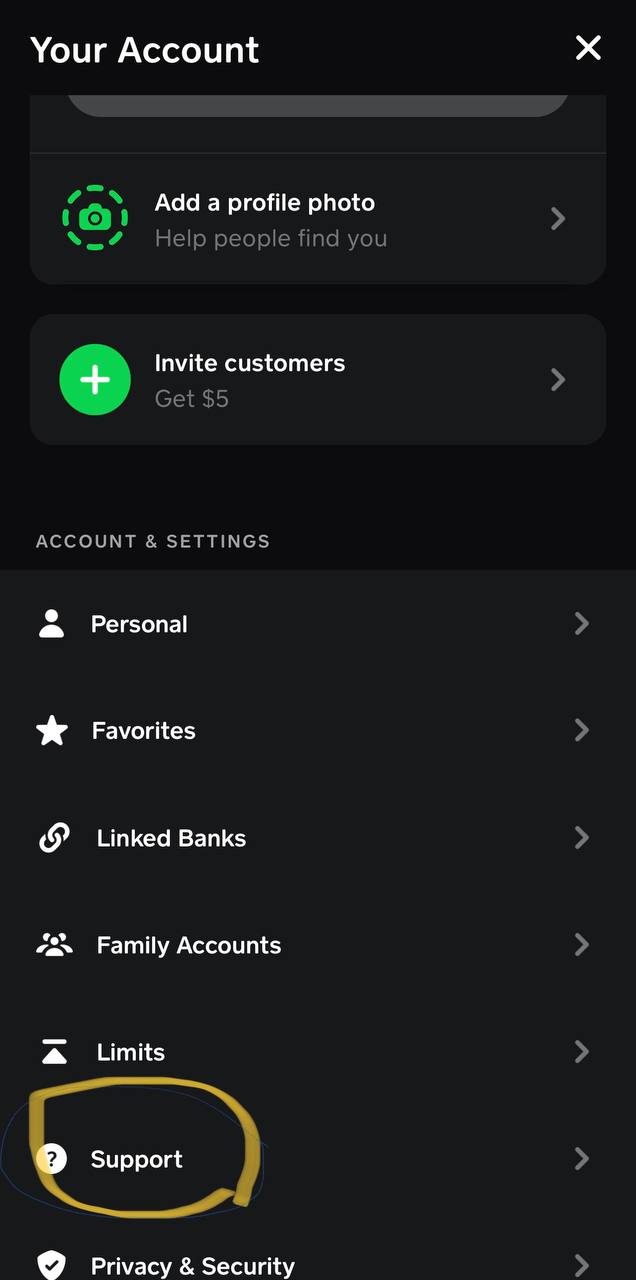Is Cashapp not working? Don’t worry we got you. Cashapp is a financial P2P mobile app dedicated to users to transfer money instantly from their account as easy as possible. You can check this post if you want to find out more.
If your cash app isn’t working maybe for some reason that might be frustrating to find out that yours isn’t working properly as it should. Here are some fixes that maybe might get your cashapp working.
1. “Is Cash App down?
The first things to do is to check if Cashapp is down or there is an on going server issue and not just you experiencing this isuue. How do you do this, you can check the twitter and other social media accounts for any announcements regarding this issue.
You can go to DownDetector in addition to Cash App’s own website. Because it displays user reports in real-time, it is a good idea to verify. You’ll receive more up-to-date information about any server troubles the app may be having as a result.
2. Check your internet connection.
Check the WiFi or data connection on your phone in this situation. Verify that your data or WiFi is turned on. By turning the aforementioned connections on and off, you can also reset them.
Even better, you can change to a place with better WiFi or data signals. The only issue can occasionally be that you’re in a WiFi dead zone. Cash App is unable to access the network as a result.
3. Update Cashapp
You can also update your cashapp to the latest verison. The problem might has been as result of previous bug which might have been fixed. So try and update your app and see if this has fixed your problem. Just lunch your mobile store whether android or iPhone search for cashapp and update.
4 Clear your data cache
The cache is crucial for the smooth operation of programs on smartphones. Although cache has its merits, it occasionally interferes with an app’s operation. When Cash App stops functioning, we advise trying to delete the cache of your app.
On Apple devices, there is, regrettably, no simple way to remove a single app’s cache. Reinstalling the app is the best option to get rid of anything occupying the iOS app cache. This is how:
1. Open the Settings app on your device.
2. Select General from the menu.
3. Select the Cash App, then select iPhone Storage.
4. Select both the Cash App and the prompt’s Delete App option.
5. Start your device’s App Store.
6. In the search box, enter “Cash App.”
7. Click Get or the Cash App download icon.
Any app’s cache space on an Android smartphone can be quickly cleared. Observe this little guide:
1. Open the Settings app on your device.
2. From the menus on the interface, select Storage.
3. Depending on your Android version, tap Apps or Other Apps.
4. Among the installed apps, locate Cash App and choose it.
5. On the app’s information screen, click Clear Cache.
A faulty app may not necessarily result in lag and performance problems. Your device can be the source of the issue. If you have several apps open at once, you should be on the lookout for this possible offender.
While RAM allocation for open apps is possible on mobile devices, there are some restrictions. Apps will lag and operate more slowly than usual once their RAM is filled. In this situation, we advise shutting all open apps and using a select handful.
5. Restart your device
However, this approach is occasionally ineffectual. Therefore, restart your phone or tablet if closing apps doesn’t work. Whether using an iPhone or an Android device, you can force the reboot by holding down the power button for a long period of time.
If you push the power button for a long time on an iPhone, you should see a slider that turns the device off. When the device has finished shutting down, move the slider. To restart it, long press the button a second time.
You should have the ability to restart or switch off your Android device. Select Restart, then wait for the device to shut off. Once the device has awakened, you can check Cash App to see if it is currently running or not.
6. Contact cashapp support
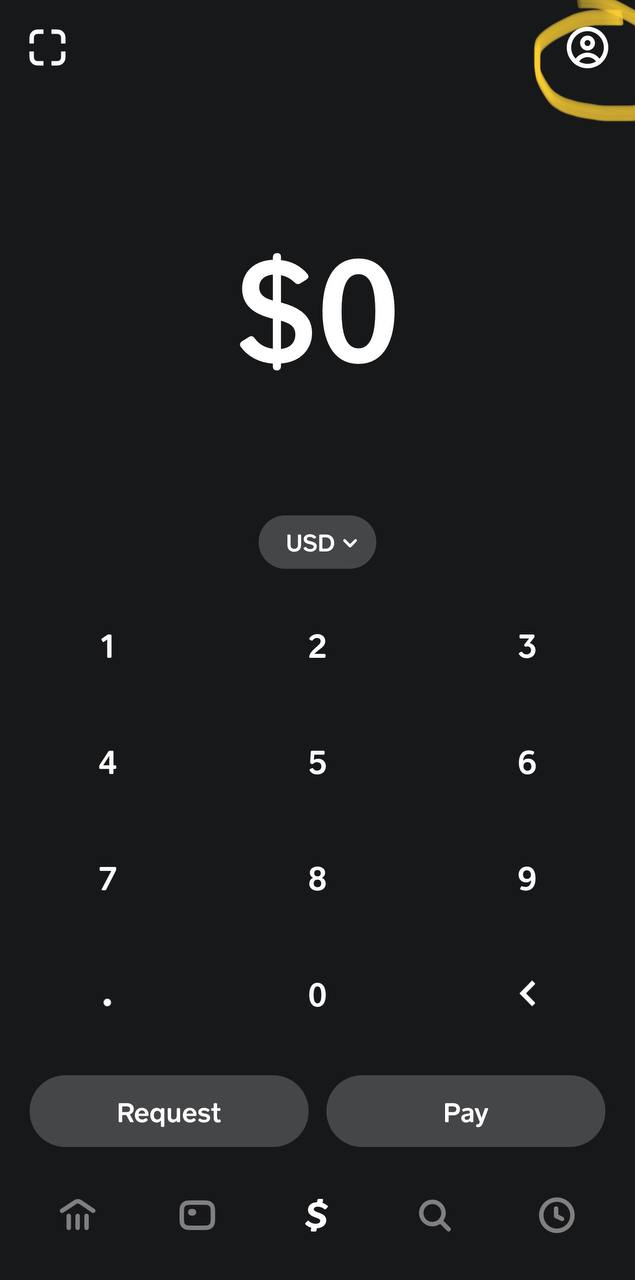
You can also contact cashapp support if problems persist for help. You can login into your cashapp, or contact directly from the website but if you can log in to your cashapp, I suggest you contact through the app for immediate assistance by navigating to the profile icon on the top right corner of your screen and then the support icon. I hope this helps to resolve your issue of cashapp not working.