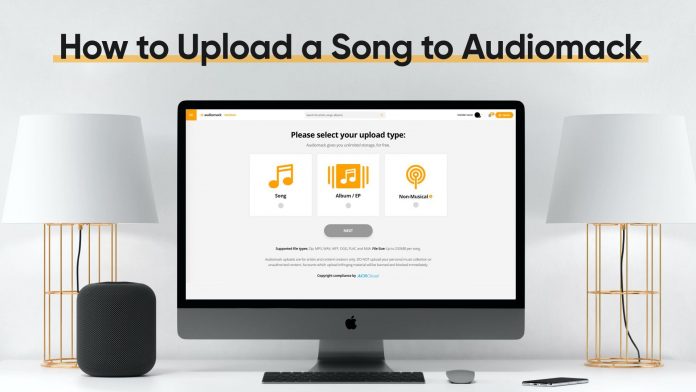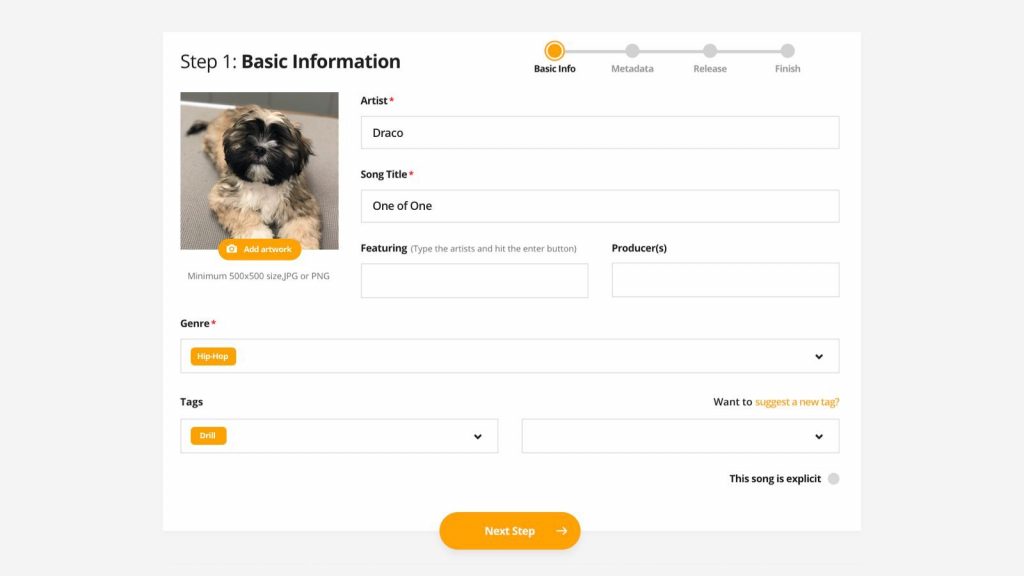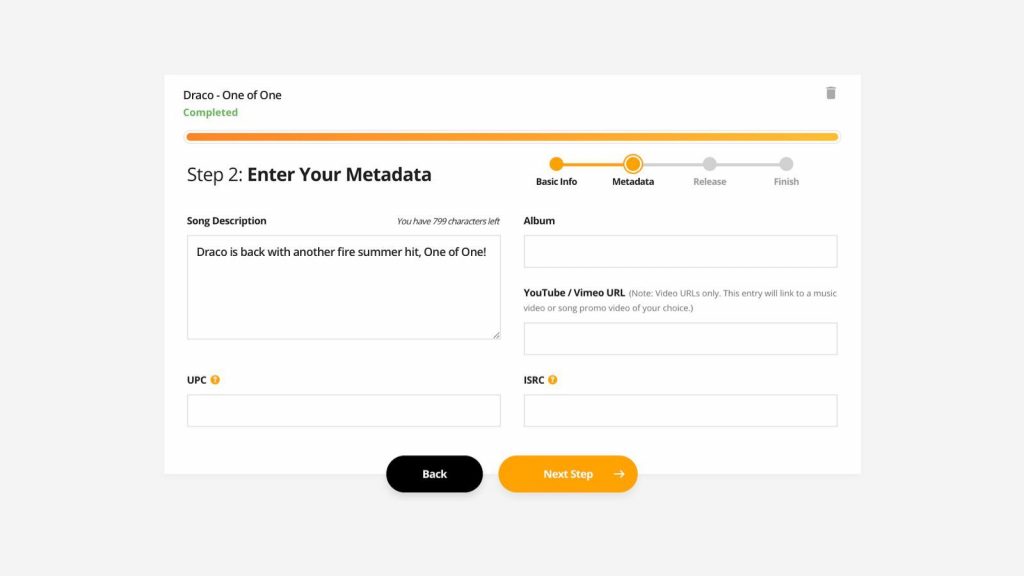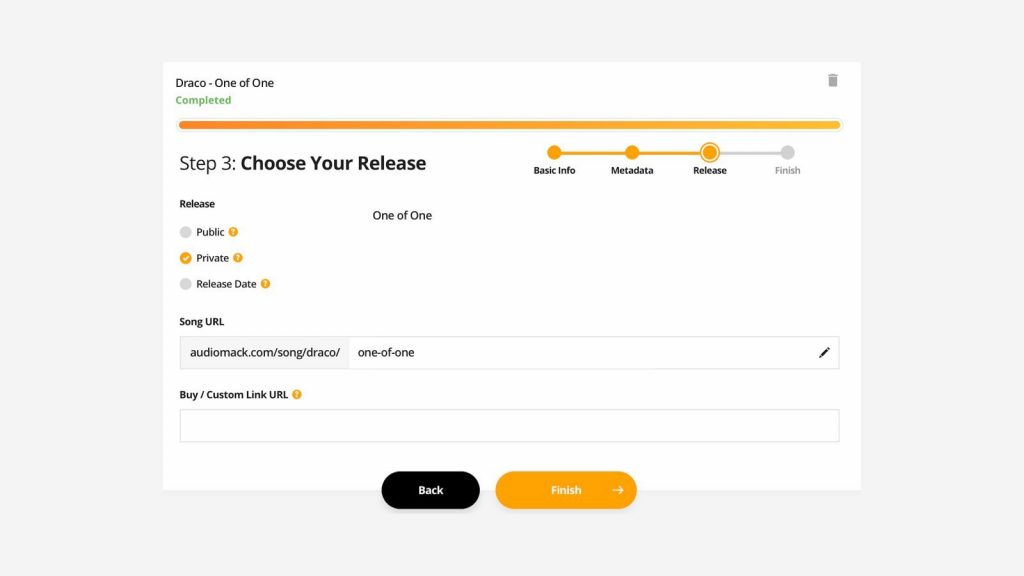Audiomack upload. In our recent post, before this, we talked about how to use the Audiomack streaming App on your devices. Today, we are going to learn how to upload your songs to Audiomack with ease by following the steps we are gonna give you. sit back and learn.
As we already know Audiomack is a global streaming App with millions of users daily both creators, artists, and listeners. Available for different devices including Apple phones, Android, and the web.
Thousand of songs are been updated daily and as an artist, you might ask yourself how I content my fans on this platform and get streams on all your content. Don’t worry we got you covered on this.
Is easy to get your content, podcast, and songs on the platform with the easy upload features from Audiomack following these steps.
STEP 1
You must have an account as an artist or creator on Audiomack and sign in as a user before you would be able to upload your content on Audiomack.
STEP 2
On the desktop, or a mobile device simply go to the Library and click on that orange music upload button in the center of the screen.
Choose the Song menu item.
Click here to upload an album or EP.
Choose Non-Musical for audio such as podcasts.
You can drag and drop your song file into the upload box or browse for it. Ensure that your audio file is in one of the recognized audio file types (MP3, FLAC, WAV, AIFF, OGG, or M4A). And is the appropriate file size (up to 250MB). Add cover art and finish filling out the song details, including the artist name, song title, featured artist(s), producer(s), and tags, after your music file(s) have been uploaded. A genre tag, up to two subgenre tags, and you must choose a mood tag.
STEP 3
Next, provide the metadata for your music. Enter a song description to introduce yourself or your music to listeners or to let them know what to expect. Is your song a component of a bigger work? Observe the album title. Do you have a music video or promotional video for your song? Enter the URL for Vimeo or YouTube.
Lastly, choose your release type. Here you can set up private or promotional links, set a specific release date in the past or future, add a purchase link. And edit your track’s URL to make it easy for fans to see.