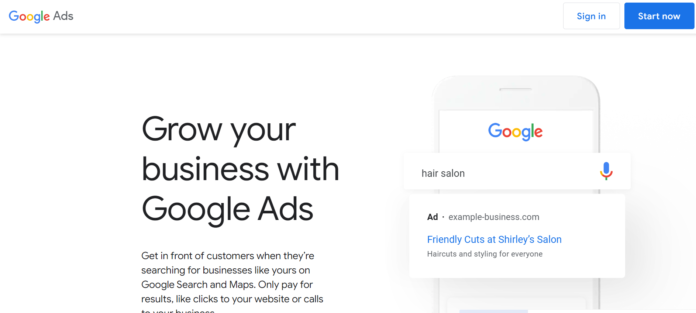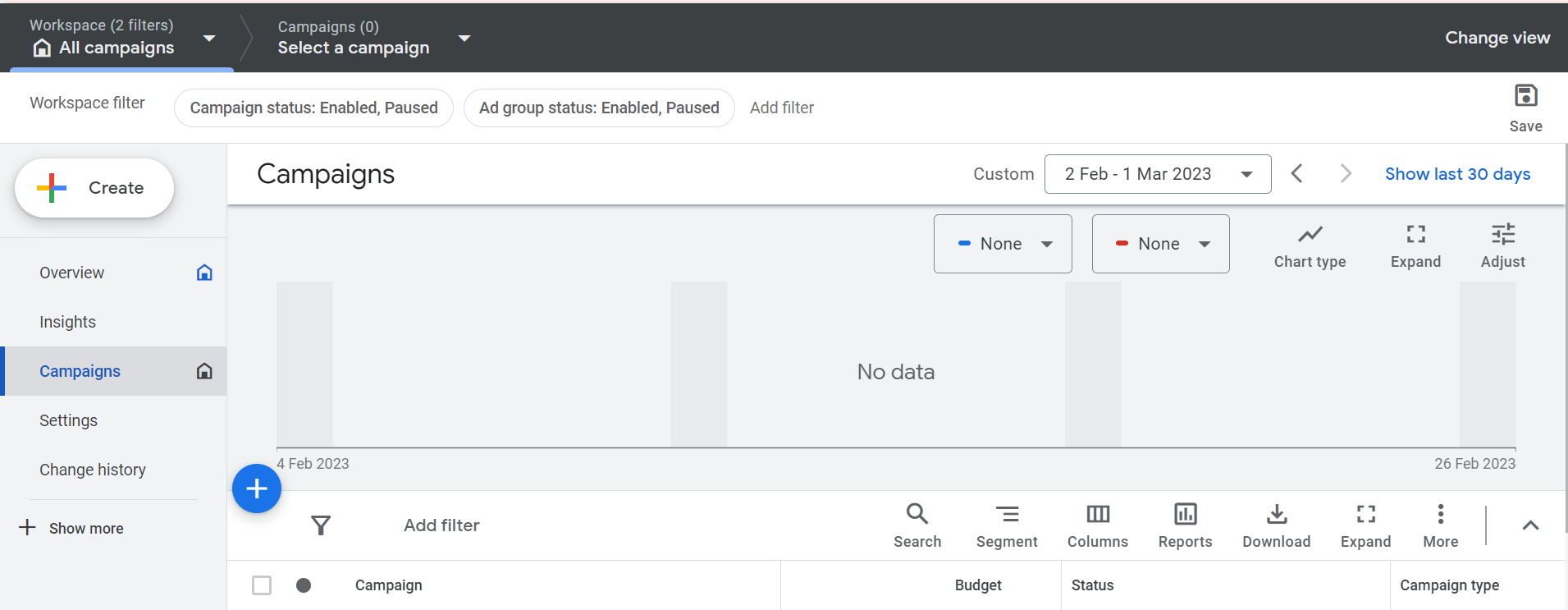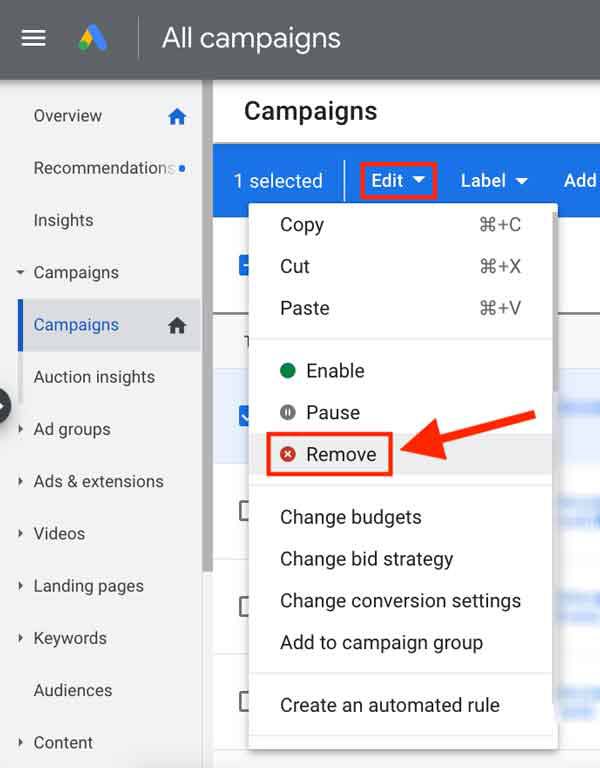For so many reasons best known to you, you want to delete your Google Ads campaign, and you want to know the right way to go about this while avoiding further charges on your account. Don’t worry; you’re definitely in the right place.
What is a Google Ads campaign?
For those that are probably new or don’t know what a Google Ads campaign is all about, A Google Ads campaign is a collection of ad groups (including advertisements, keywords, and bids) that utilize the same budget, geographical targeting, and other variables. Campaigns are frequently used to classify the different items and services you provide. You can refer to this Google article for more on the campaign.
Make your decision first
Before you delete your google ads campaign or carry out any relating activity, be sure you have decided on what you want. Permanent removing your google ads campaign isn’t reversible once is done and also no longer accessible to you or anyone else in the future if need arises.
You might decide to stop using the current campaign and start a new one. However, you might simply need to take a break from Google advertising. Another option is to permanently discontinue using Google Ads. So be sure to make the right decision.
How to remove Google ad
You should see a list of all the campaigns you have accessible, depending on the filter you selected at the top. Click and hold the mouse over the campaign you want to remove. Three choices exist.
1. Enable
2. Pause
3. Remove
I know you’re here to know how you can remove or delete your ad campaign, but before then, let’s look at the two options “pause” and “delete”
Pause a campaign
If you are taking a break and intend to resume your campaign later, pause it. Pause it as well if you’re unsure of your return date. There will be no more expenses associated with a halted campaign. The advantage is that you can always return to it. Just that everything has “stopped” for the time being.
Remove a campaign
The “Remove” button will enable you to remove a campaign. This action is irreversible. You won’t be able to access this campaign or anything inside of it again, including the advertisements and keywords. When you select “Delete,” a window will appear asking you to “Confirm”.
Your campaign has been deleted, and no further expenses will be incurred.
Summary
The most important details are that a Google Ads campaign is a collection of ad groups that utilize the same budget, geographical targeting, and other variables, and that the two options “pause” and “delete” can be used to pause a campaign if you are taking a break and intend to resume it later. The “Remove” button will enable you to permanently discontinue using Google Ads, but it is irreversible and no longer accessible to you or anyone else in the future.