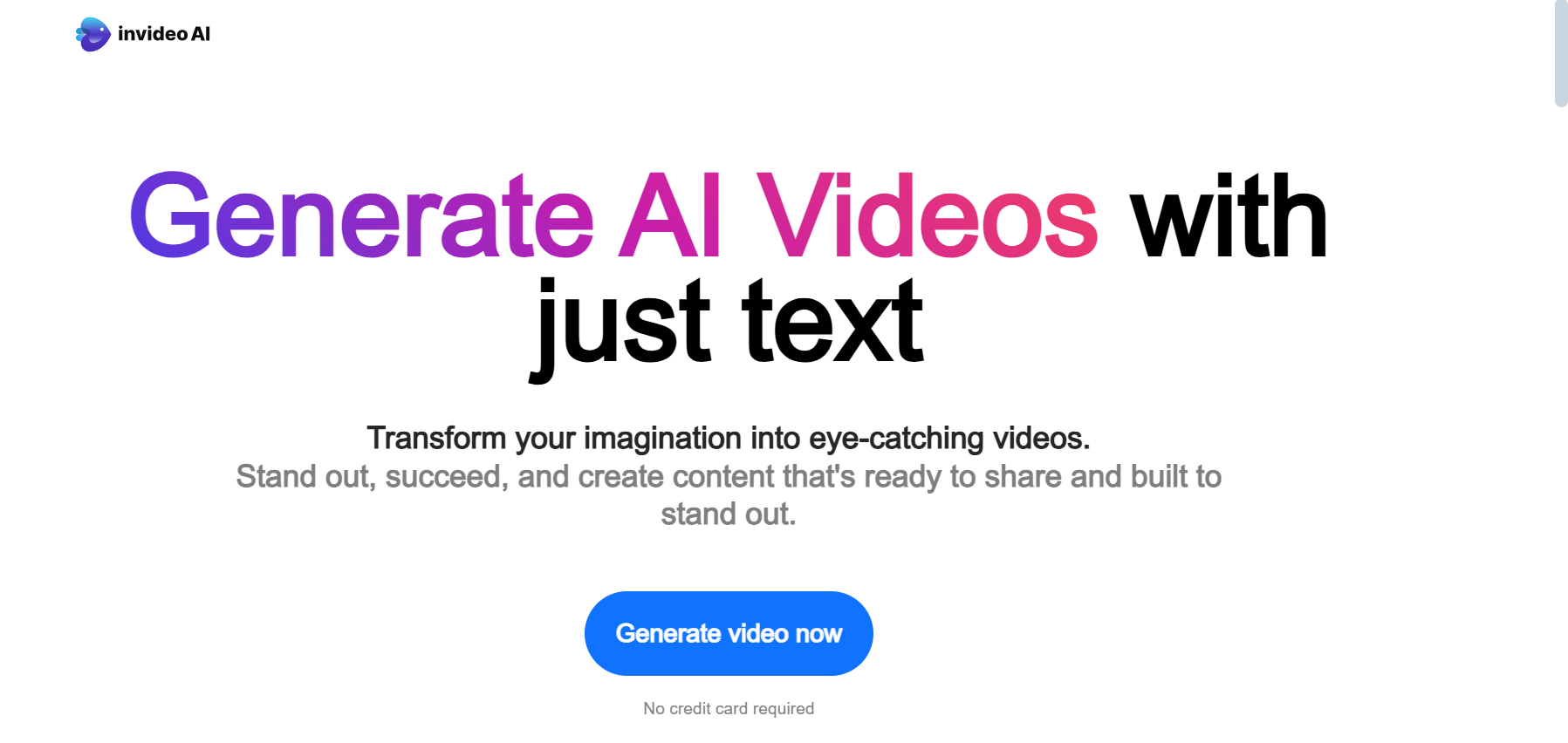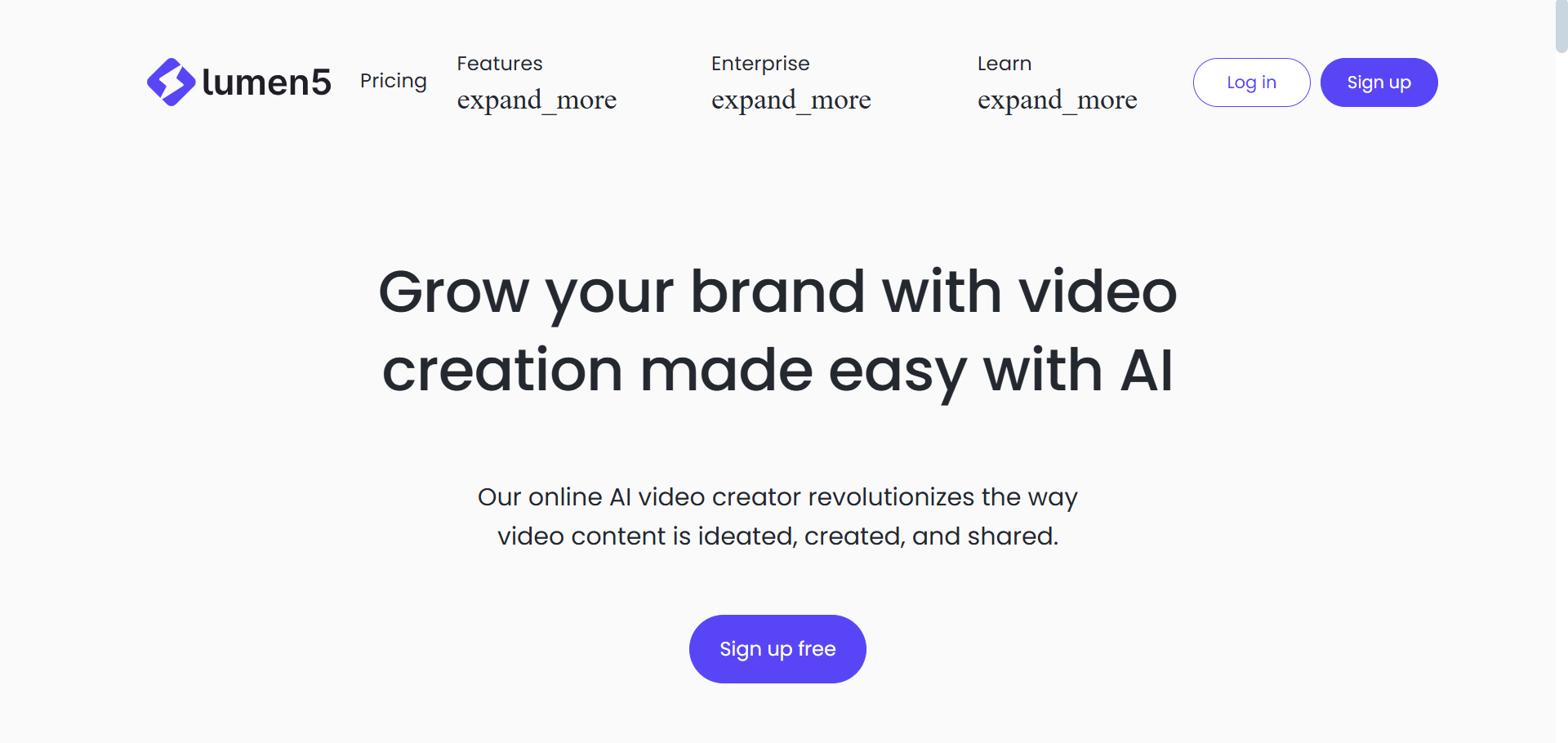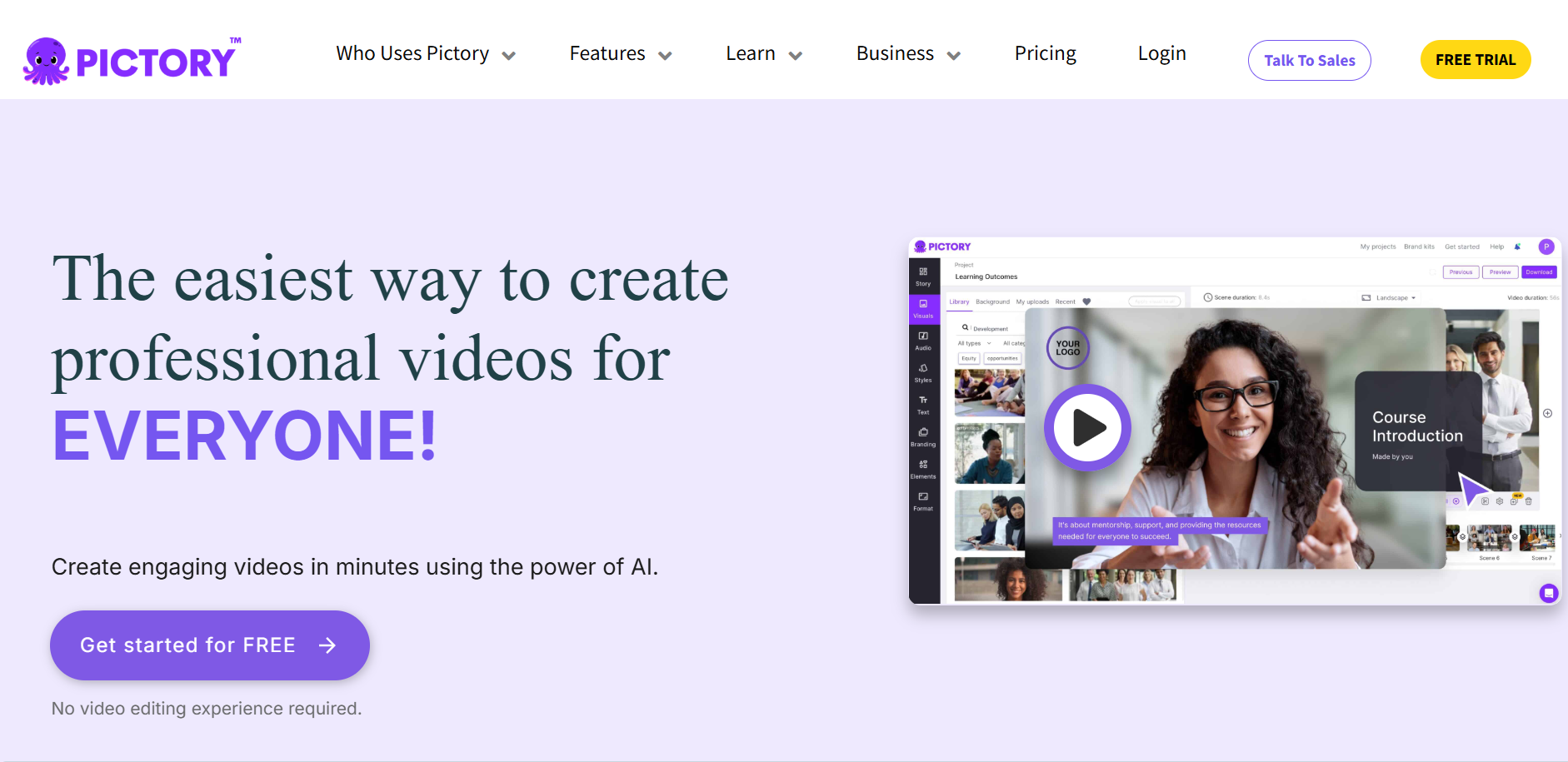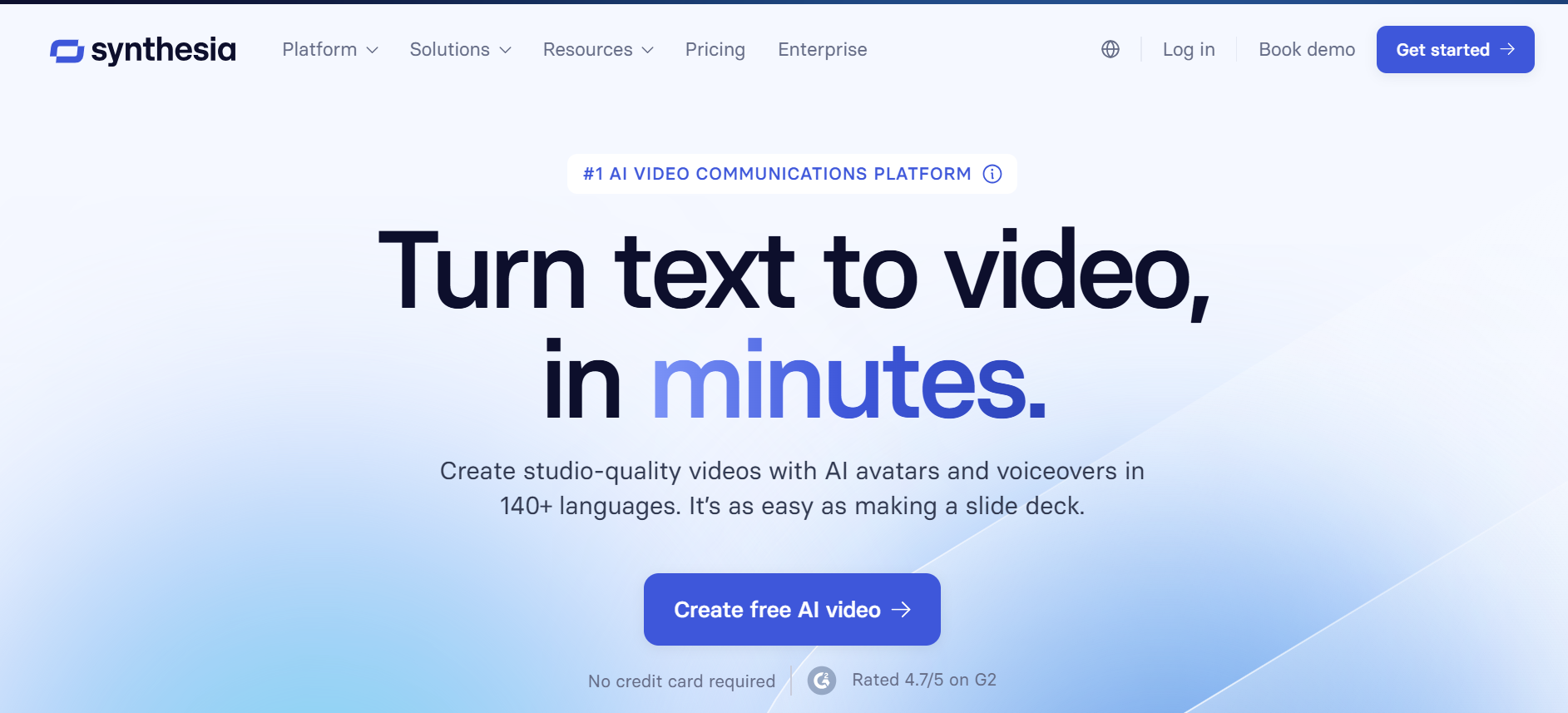Introduction to AI Youtube Video Maker
Making YouTube videos can be fun and rewarding but it takes a lot of time and effort. Luckily AI Youtube video maker is changing the game and making video creation more streamlined and accessible to everyone. These tools have many features that simplify tasks that would otherwise require technical skills. From editing and adding effects to creating voiceovers and adding music AI makes these tasks intuitive. So even beginners can produce high quality videos with no learning curve.
For seasoned creators these tools offer advanced features that save time and allow you to focus on content and creativity. The options available today range from full editing platforms to text to video conversion tools to cater to different needs and preferences. These AI youtube video maker are designed to be user friendly so you can learn and start creating regardless of your experience level. Plus many of these platforms are device agnostic so you can create and edit videos from anywhere. Whether you’re creating educational content, storytelling or trying to reach a global audience there’s an AI tool to help you do it efficiently and effectively.
InVideo: Features and Pricing
InVideo is a favorite among creators who want to simplify the video making process. One of its main selling points is its huge library of templates which is a great starting point for creating visually appealing videos quickly. This is especially useful for those who want to produce high quality content without spending hours on design. InVideo also has robust voiceover and music integration so you can add your personal touches to the video.
The platform has flexible pricing plans to suit different budgets and needs. The free tier has basic features which is great for beginners or those who want to try out the platform before committing financially. For those who need more advanced features – such as removing watermarks, access to premium templates and more advanced editing tools – paid plans start at $15 a month. The tiered pricing means you can scale your subscription as you grow and develop your skills.
InVideo is device agnostic so you can work from anywhere. Whether you’re using a desktop, tablet or smartphone the interface is user friendly and responsive so you can edit and create videos wherever inspiration strikes. This is a huge bonus for creators who are always on the go or juggling multiple projects at once.
Lumen5: Unique Features and Cost
Lumen5 turns text into visually engaging videos with AI technology. Perfect for those who have a lot of written content like blog posts or articles, Lumen5 automates the process. It analyzes your text and creates a storyboard with relevant images and background music so you can go from text to video. Great for marketers and content creators who want to repurpose their existing content into a new format.
Lumen5 has different pricing plans to fit your needs. The free plan is perfect for beginners who want to try out the platform without committing to a payment. For those who want to unlock more advanced features like HD video exports and more customization options, paid plans start at $19/month. The tiered plans allow you to upgrade as you grow and learn.
Another big plus of Lumen5 is its web-based interface so it’s compatible with any device with internet. Whether you’re on a desktop, tablet or smartphone, Lumen5 is always accessible and user-friendly. You can create and edit videos whenever and wherever inspiration hits. With its focus on simplicity and speed, Lumen5 is a powerful tool to turn your written content into video presentations.
Pictory: Features and Pricing
Pictory is great for creators who focus on storytelling or educational content. Its standout feature is the ability to convert scripts into videos seamlessly. The text-to-speech functionality allows you to add narration easily so your viewers have a richer experience. This is perfect for explainer videos, tutorials or narrative content.
Pictory has different subscription plans to fit your needs. You can try out the free trial to get a feel of the platform before committing to a payment. For users who want to unlock advanced features like longer video duration and multiple export options, paid plans start at $30/month. The tiered pricing allows you to choose a plan that matches your production requirements and budget.
The platform is compatible with both desktop and mobile devices so you can create and edit videos anywhere. Whether you’re at your desk or on the go, Pictory’s interface is always intuitive and user-friendly so you can bring your script to life. Being able to work across multiple devices is a big plus especially for creators handling multiple projects.
Pictory also has customization options so you can personalize your videos with different themes, fonts and styles. This level of customization allows your videos to convey your message effectively and stand out visually.
Synthesia: Highlights and Pricing
Synthesia stands out with its AI avatars that can deliver your content in multiple languages. This is a total game changer for creators who target a diverse audience or want to add an interactive element to their videos. With over 40 avatars to choose from you can pick the one that best represents your brand and engages your viewers.
One of the best features is how easy it is to use. Just type your script, select your avatar and language and let the AI do the rest. This makes Synthesia perfect for those who don’t have the time or resources to produce high quality videos manually.
Synthesia pricing starts at $30 a month and gives you access to avatars and languages. If you want to expand your capabilities higher tier plans offer custom avatars and more editing options. This tiered pricing means you can choose a plan that fits your needs and budget whether you’re a beginner or a seasoned creator.
Synthesia is web based so you can use it from any device with an internet connection. This cross platform functionality is perfect for creators who need flexibility in their workflow whether you’re working from a desktop or on the go.
Feature and Cost Comparison with Recommendations
Each AI Youtube video maker has its own features and pricing so they’re suited for different types of creators. InVideo is a great all rounder for those who need comprehensive editing tools and a lot of templates. Its pricing is flexible so it’s good for both beginners and advanced users. Lumen5 is great for converting text into videos so it’s perfect for bloggers and content marketers who want to repurpose written content. The free plan is a good starting point and the upgrades are affordable.
Pictory is good for script to video capabilities so it’s great for educational content and storytelling. Its customizable options and easy to use interface makes it a powerful tool for creators who want to produce narrative driven videos. Synthesia’s AI avatars and multi language support makes it perfect for reaching a diverse audience. Its simple pricing and ease of use is a big advantage for those who want to add a personalized interactive element to their videos without a steep learning curve.
When choosing an AI tool consider your needs and budget. Whether you need detailed editing features, the ability to convert text or tools for narrative content there’s a solution for you. Start with a plan that fits your immediate needs and upgrade as your skills and projects grow.
Final Thoughts and Get Started with the Right AI Tool
Choosing the right AI tool for video creation will boost your productivity and creativity. With so many to choose from, make sure you know what features you need and what you want to achieve. Whether you need robust editing, text to visual magic or ways to reach a broader audience, there’s an AI for that.
Remember these tools are here to make video creation easier so you can focus on the content. Many have free trials or basic plans so go ahead and try and see what works for you. As you get more comfortable you can explore the advanced features that match your growing skills.
The right tool will help you create great videos without needing technical expertise. By using AI you can bring your creative ideas to life faster and better. So go ahead, try these out and see how they can change your video creation journey. Happy creating!