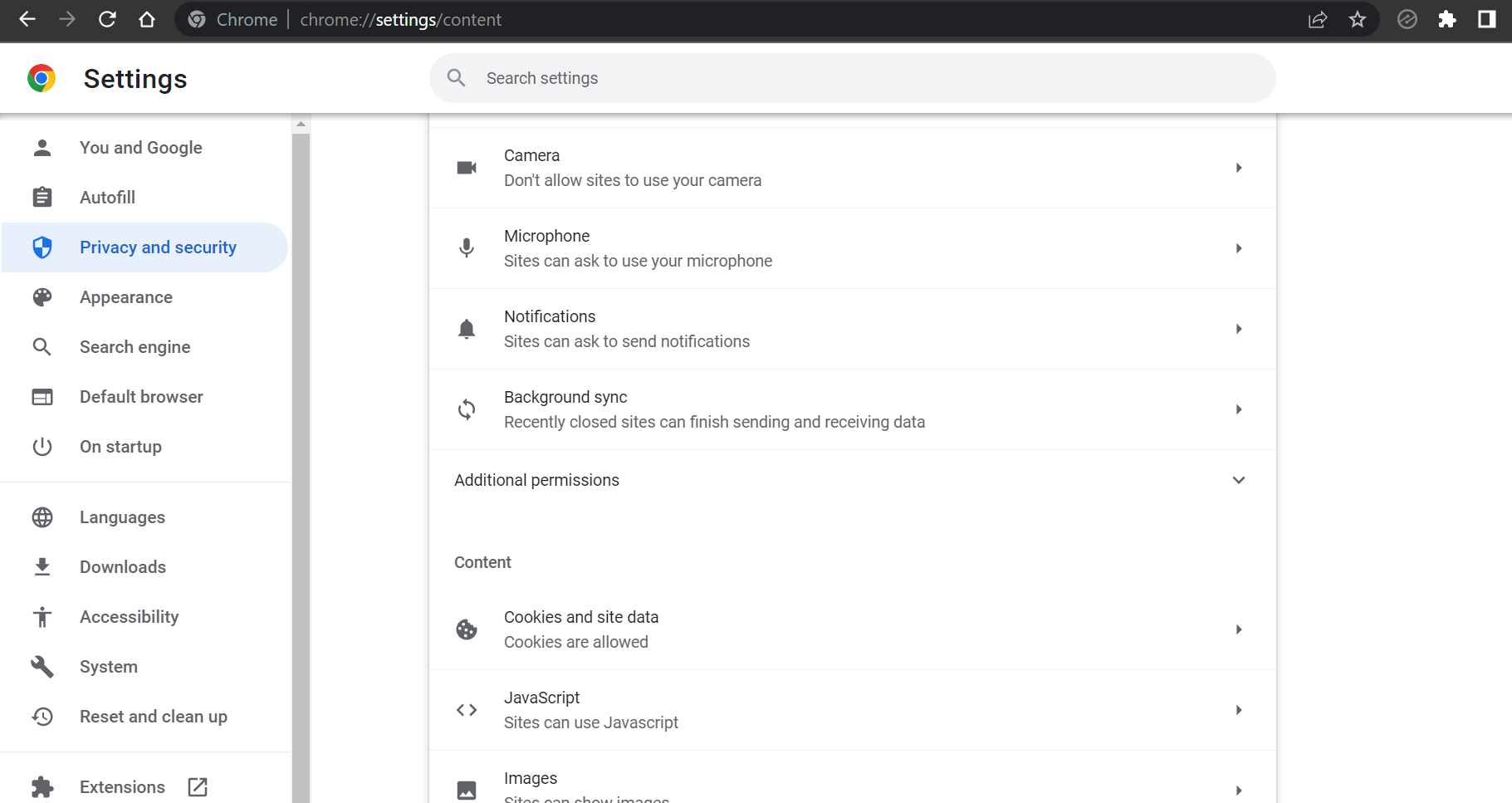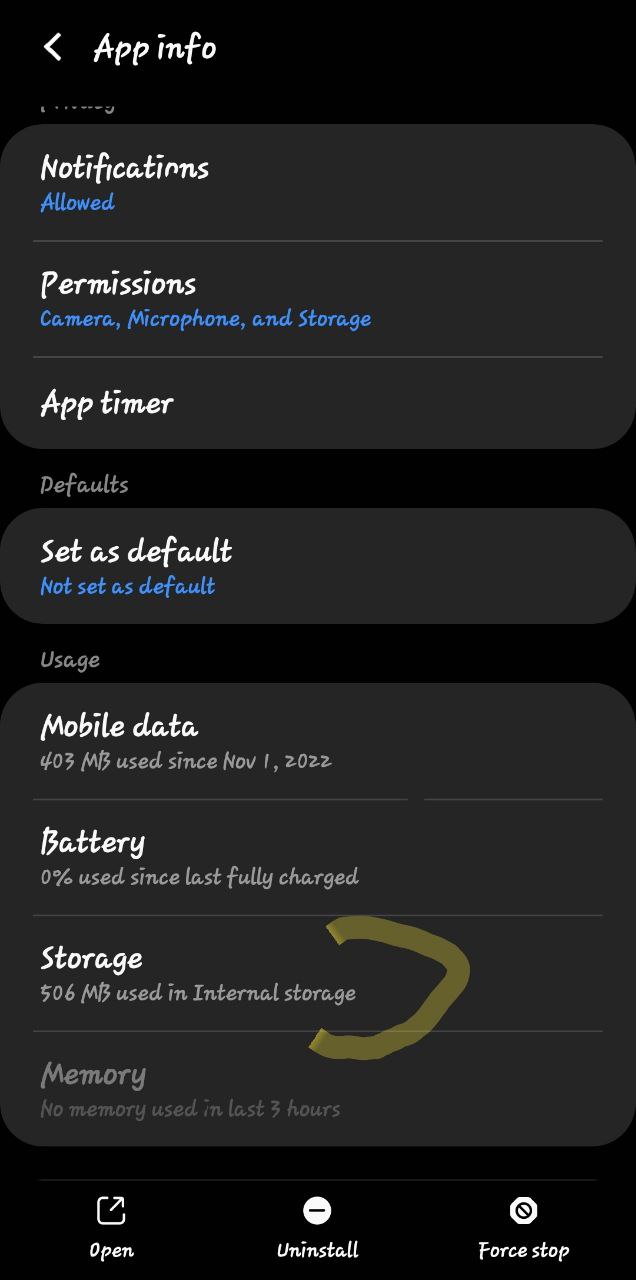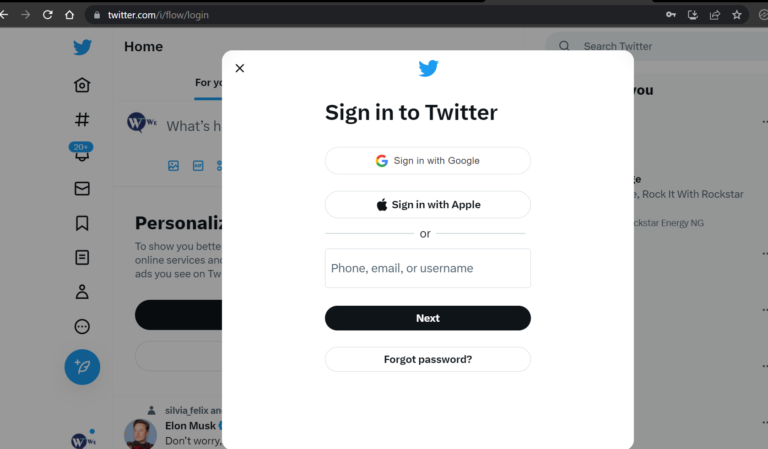
Reasons why Twitter is logging you out and how to fix the issue.
Twitter is one of the most popular social media platforms now owned by Tesla CEO Elon Musk. In recent years, the Twitter app has gained over 300 million users. Its features have made it possible to connect to people easily, build communities, and have live interactions through space and other distinct features, both for private users and organizations.
While Twitter generally keeps its users tweeting happily, there are some problems. You might frequently encounter problems, such as automatically logging out on Twitter.
If your account is always experiencing this issue, there are common issues that might cause it. We will look at the common issues and how to recommend a fix.
Reasons why Twitter keeps logging you out of your account
If you are using a private or incognito browser, Twitter will always log you out whenever your current tab is closed or you opened a new tab.
This is due to Twitter not maintaining a session in either of these browsing modes, so each time you open a new tab, your login information is cleared. Turn off private browsing if you want to continue using Twitter without having to input your password each time.
2. If cookies are disabled in your browser.
When you visit a website again, your browser saves cookies to remember your login information. However, sometimes these cookies are deleted when you close the browser or restart your computer.
For websites to remember who you are, cookies must be enabled in your browser. Check your browser to determine if cookies have been turned off as each web browser has different cookie settings.
You can follow these steps to check if your browser cookies are enabled.
1. Open your browser setting
2. Go to the site setting
3. Enable cookies
This might differ from one browser to the next, but this setting is available to all browsers. You can use the search bar in your browser settings to look up the cookies tab.
3. Using a third-party Twitter which isn’t supported or authorized.
You may also be logged out of Twitter if you were using a third-party app when Twitter removed some of its permissions.
This occurs frequently as a result of the app developer’s breach of their contract with Twitter. It’s possible that they’ve sold user information or that they haven’t updated their software to meet Twitter’s new security requirements.
Whatever the cause, the app can no longer properly communicate with Twitter. When this occurs, Twitter keeps logging you out each time you log in, or your password will need to be entered once more.
4. If there’s an issue with Twitter App
There may be an issue with the Twitter mobile app if you continually get logged out when using it. You might believe that uninstalling the app or leaving your account will solve the issue, but they won’t!
Your phone’s app cache can be corrupted, which is the problem. This implies that the app logs you out when you launch it and tries to pull data from your old app cache. Here’s how to resolve this problem:
How to fix the issue with the Twitter App
You can start by clearing the app cache. You can do this in your App settings, if it doesn’t work you can uninstall the app and install it again.
Simple steps to clear your app cache on your device:
1. On your device (Android or Apple) settings.
2. Go to the app settings and look for the Twitter app then tap on it to open the setting screen.
3. Select “Storage” from the list of options in the General Settings section. Then select “Clear Cache” to clear all cached data associated with the Twitter app from your device.
5. Its a Twitter problem
If you are logged out of the Twitter app or website, you are not alone. Many users might still be facing the same issue.
But there’s no need to freak out. It’s a Twitter issue that many people are experiencing. When you attempted to log back in, you might have even been prompted to enter your username and password again.
A local issue with your devices, such as a bug or a fault with your iPhone, iPad, Android phone, or PC, could be one potential reason for Twitter logouts. Restarting your device is the first step we advise because it might sometimes resolve the problem on its own.
After restarting your smartphone, if you’re still logged out of Twitter, it’s a Twitter issue. The remedy is to see if the problem is already identified by checking the @TwitterSupport account,
then wait for Twitter to fix it.
Final thoughts
You may face some of these issues when using the Twitter app; don’t freak out, just follow our guide, and we hope this article helps you solve the problem.