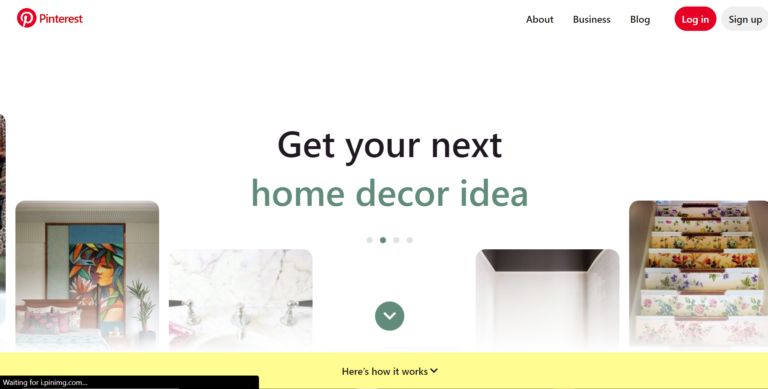
Table of contents
How do I permanently delete my account?
These are the steps to delete your Pinterest account either on the web, Android, or iOS device.
How to delete Pinterest account from web
Log in to Pinterest using the account you want to delete by opening the page.
2 Open the tab at the top right and choose “Settings.”
3 Click “Account settings” under “Settings.”
4 To delete an account, scroll down. Click the button, then adhere to the Pinterest guidelines.
5 The social media platform will give you an email with advice on how to close your account.
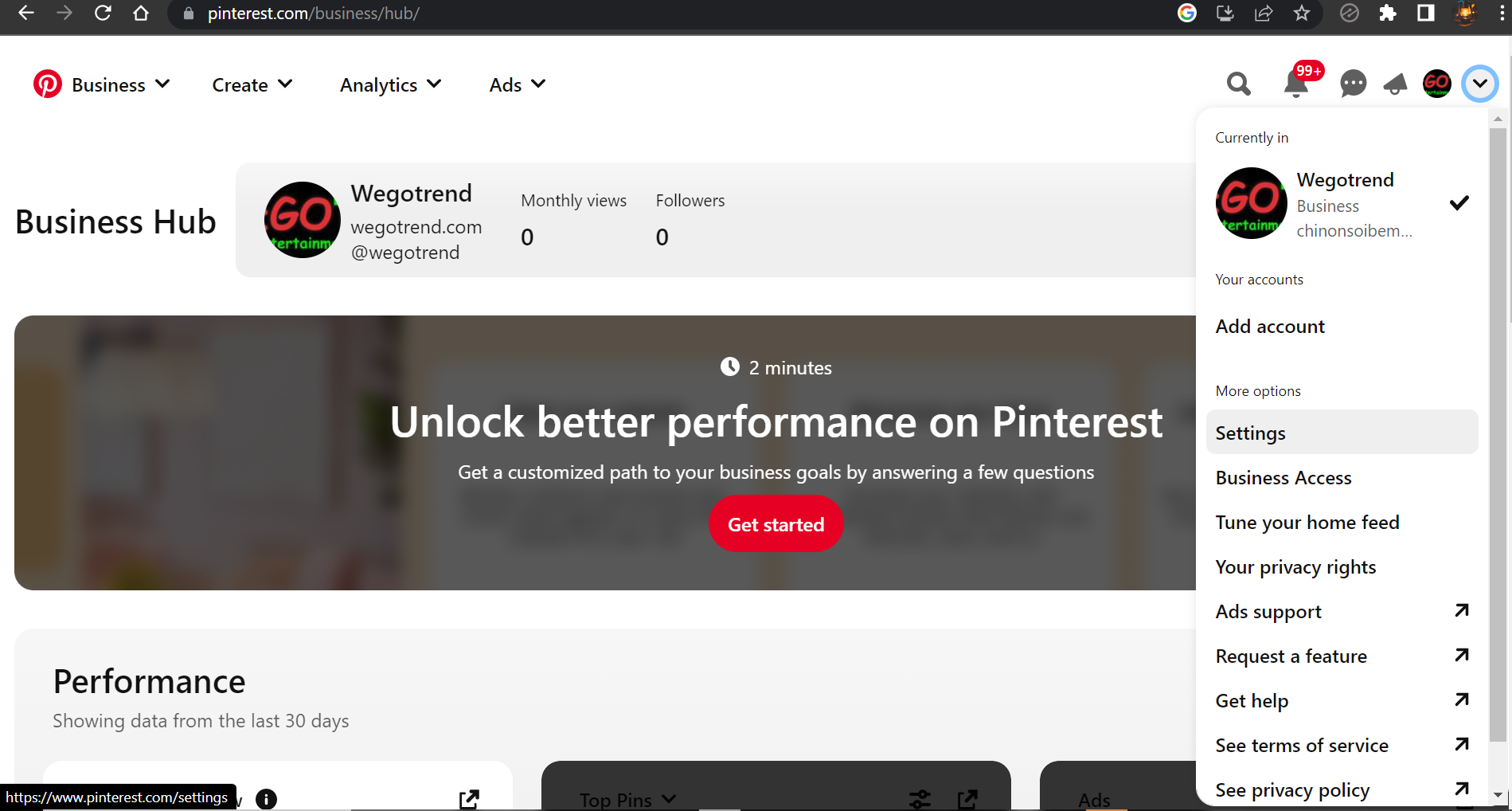
How to delete Pinterest account from Android
1 Go to the Pinterest mobile app and make sure you are in the correct account before you delete it.
2 By tapping on your profile image, you may access “Settings,” where you will notice a nut icon.
3 Click Account settings after scrolling down to “Close account.”
4 To permanently close your Pinterest account, select the email address linked to it by clicking this option.
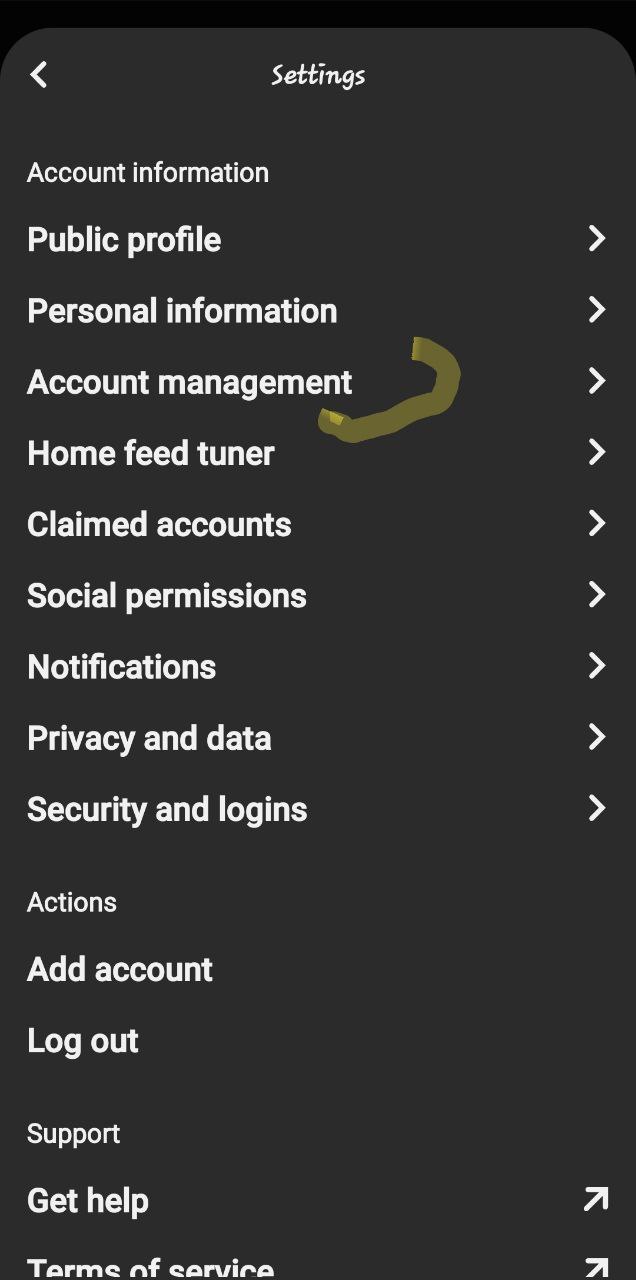
How to delete a Pinterest account from IOS
1 Launch the Pinterest iOS app.
2 By touching on your profile photo and the gear symbol, you can access Account Settings.
3 Simply select Delete account. When you click Next and Send an email on Pinterest, it will ask you why you want to delete your profile.
4 You’ll receive a message from Pinterest with details on how to remove your account.
5 Complete the steps on the platform.
What you will lose when your account is deleted
1. All of the uploaded or saved content will be lost, and there is no way to get it back. The pins and boards are gone forever without an option of recovery.
2. You must get in touch with the Pinterest team if you have a business account and have run advertising campaigns to get assistance with the final closure.
3. Additionally, you won’t be able to finish closing the profile until all of your ad campaigns have been paid for.
4. The social network quickly deactivates your profile when you delete your Pinterest account, however, your account is still operational for 14 days after that. You can get your account back during those 14 days by checking in with your username and password.
How to deactivate your account and take a break instead
Do you prefer to take a break from Pinterest than delete your account? There is also this choice.
The process is straightforward; all you have to do is proceed as though you were trying to delete the account, but choose the “Deactivate account” option instead.
Your account’s deactivation has the following effects on your Pinterest account:
Your profile’s shared material (boards and pins) will no longer be accessible to other users.
Both your personal and commercial accounts can be deactivated.
Even if you decide to register another account, if you deactivate your account, the username won’t be visible to other users.
You only need to log in to reactivate your Pinterest account and resume your normal activity.
Final thoughts
Always take time to make your decisions; if there’s no strong reason to delete your personal or business Pinterest account, taking a break should be the best option. Either way, let us know if these steps work for you in the comment section. r you in the comment section.